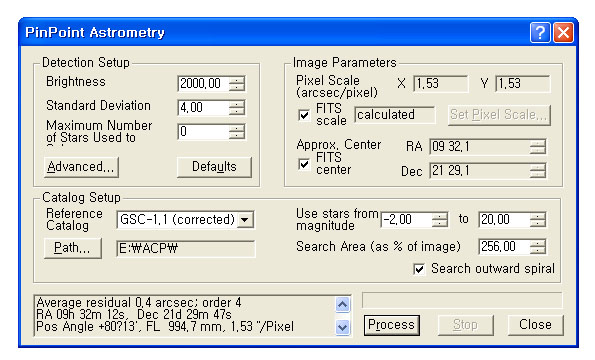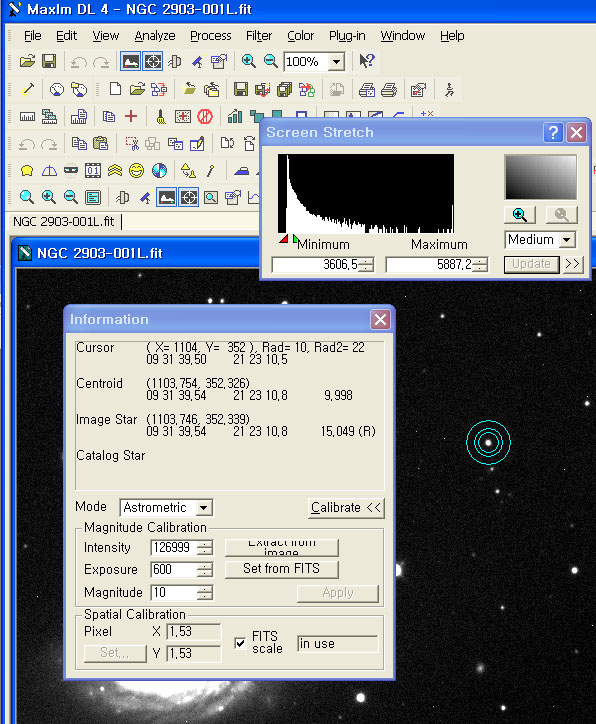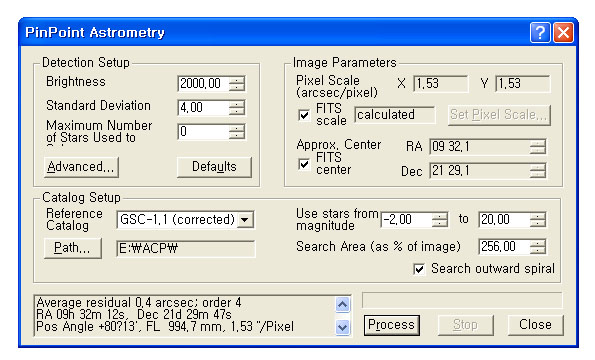
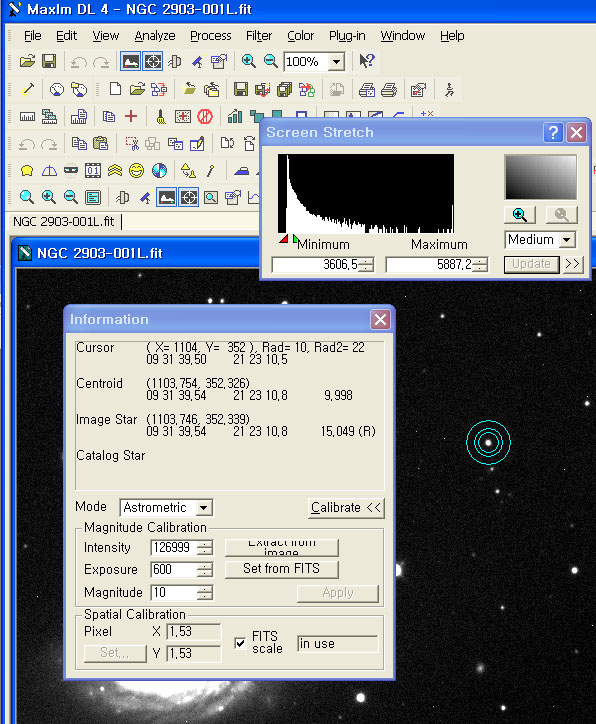
Pinpoint LE 사용
촬영한 이미지로 얻어진 영상에서 각각의 별의 좌표를 얻으려면 맥심에 탑재되어 있는 Poinpoint 엔진을 사용하면 된다.
맥심에는 Pinpoint의 기능제한 버전인 Pinpoint LE가 들어 있고 이를 활용하기 위해서는 우선 자신의 하드 드라이브에 GSC (Guide Star Catalogue)가 설치되어야 한다.
GSC의 다운로드와 설치
http://gsc.dc3.com/ 에서 다운 받아 설치.
설치 방법안내 파일.
(1) 폴더를 만든다
C:GSC11.
(2) 서브 폴더를 만든다.
C:GSC11tables
C:GSC11gsc
(3) 3개의 TBL 파일을 다운 받아 넣는다.
C:GSC11tablesLG_REG_X.TBL
C:GSC11tablesREGIONS.TBL
C:GSC11tablesSM_REG_X.TBL
(4) 홈페이지 /gsc 폴더에 있는 모든 ZIP 파일을 다운받는다.
C:GSC11gscn0000.zip
C:GSC11gscn0730.zip
... etc.
(5) 4번에서 받은 ZIP 파일의 압축을 푼다.(서브 폴더가 생성되면 압축이 풀린다.)
C:GSC11gscn0000001.gsc.gz
C:GSC11gscn0000002.gsc.gz
C:GSC11gscn0000003.gsc.gz
... etc.
*************************************************
** 각각의 GZ 파일을 또 풀지 않는다!!! **
*************************************************
맥심에서 사용하기
1. 분석을 위한 촬영 이미지를 열고,
2. 기본적인 전처리를 한 다음,
3. Analyze 메뉴의 Pinpoint Astrometry 메뉴를 클릭한다. (첫번째 그림 참고)
4. Catalog Setup에서 path 를 위에서 설치한 GSC 폴더로 지정해 준다.
5. Image Parameter (망원경이 포인팅한 위치, 픽셀 스케일)값을 입력한다. 맥심을 망원경과 연동하였고 옵션에서 광학계 초점거리를 미리 입력해 두었다면 ‘FITS’ 체크박스를 체크해서 자동으로 파라메터를 얻을 수 있다. 예로 든 사진은 MT160 + ST200XM + 다까TM2 의 조합으로 미리 설정해 둔 상태이므로 자동으로 불러올 수 있었다.
6. Process 를 누르면 GSC 화상과 비교해서 촬영이미지를 분석한다. 5번 파라메터만 잘 입력하면 문제 없이 분석된다. 네모 창에서 보듯이 정확한 중심점의 적경,적위와 망원경의 합성초점거리, 카메라의 회전 각도를 찾아 보여준다.
7. 이로서 이 화상에 대한 Plate Solve를 마쳤다. Pinpoint를 종료한다.
8. Information 창을 연다 (CTR + I 키) (2번째 그림 참고)
9. mode의 드롭다운 박스에서 Astrometry를 선택한다.
10. 좌표를 알고 싶은 곳에 마우스를 대면 그 별의 정확한 좌표를 ‘Image Star’ 란에 표시해 준다.
MPC Check 사용하기
이동천체의 정확한 좌표를 구했다면 MPC에 가서 기존 목록에 있는 천체중에서 그시간에 그 위치를 지나간 것은 어떤 것이 있는지 확인해 볼 수 있다.
1. 맥심에서 CTR + F를 눌러 FIT 헤더를 열어 촬영 시각을 확인한다.(UT임에 주의)
2. 국제소행성 센터 MPC checker 로 간다. http://scully.harvard.edu/~cgi/CheckMP
3. 좌표와 날짜를 입력한다. R.A.에 09 31 39.54 Dec에 21 23 12.8 시간에 2005 12 26.65 를 입력한다. 이때 날짜 입력 포맷에 주의 한다. (26일 15시 42분 => 26.65)
4. 나머지는 디폴트로 두고 중간의 Produce List를 눌러 결과를 확인한다. 예제에서는 소행성 267 Tirza의 위치와 정확히 일치한다.
5. 다음 예는 확인 결과이다. 만약 기 발견된 목록에 없다면 신천체이거나 노이즈일 가능성이 많다.
MPChecker
Here are the results of your search(es) in the requested field(s):
________________________________________
The following objects, brighter than V = 20.0, were found in the 15.0-arcminute region around R.A. = 09 31 39.54, Decl. = +21 23 12.8 (J2000.0) on 2005 12 26.65 UT:
Object designation R.A. Decl. V Offsets Motion/hr Orbit Further observations?
h m s ° ' " R.A. Decl. R.A. Decl. Comment (Elong/Decl/V at date 1)
(267) Tirza 09 31 39.6 +21 23 09 15.4 0.0E 0.1S 10- 10+ 31o None needed at this time.
________________________________________
Explanatory Notes
• The positions are J2000.0 and are "quick look" positions designed for identification, not the rigorous comparison of observations with theory.
• Offsets, intended for use by supernova hunters, are given in arc-minutes as the coordinates of the parent galaxies are rarely given to arc-second precision.
• The motions are in arcseconds per stated time unit.
• Right-ascension motions include the cos(Decl.) term.
• The brief orbit descriptor is either:
o the number of oppositions (if marked with `o'),
o the arc-length in days (if marked with `d') or
o `V' if it is a Väisälä solution.
• Comets are listed regardless of how faint they are. No magnitude estimates are supplied for comets. The heliocentric distance, r, is displayed in the Comments column. Most comets more than 5 AU from the sun will be beyond the reach of most observers, but the information is displayed to enable identification should an outburst occur.